The Industrial Complex is where you can gather, and later on, process a variety of resources. The management process within the Industrial Complex is very similar to the process used to manage the railroad. For each type of resource you’d like to mine, you need to build an Industrial Center specializing in this particular resource. The center needs to be connected by train tracks to the Resource Warehouse either directly or via another Industrial Center. You also need to have a freight train going through this station. All Industrial Centers have 4 parameters: amount of resources that can be produced, limit on the amount of resources that can be stored, amount of coins that can be produced, and the amount of coins that can be stored. Industrial Centers cannot accumulate resources and coins in excess of their limitations. Upgrade them to increase their production speed and storage capacity. To increase production speed for Industrial Centers producing coal, ore, and diamonds, you need to develop your quarry, and upgrade your mining equipment. As freight trains go through the Industrial Centers, they trigger the extraction process, and the centers begin accumulating resources and income. Upgrade freight trains to increase the load on the Industrial Centers, and lengthen the distance your trains can travel.
Mined resources and products made from the raw materials can be transported to the Cargo Depot located in the main location. Once there, they can be sold for coins. Let’s take a closer look at how freight trains work:
Purchasing, upgrading, and sending trains, as well as ways to adjust train routes
Freight trains can be purchased and upgraded at the Central Logistics Office. This is also where you can select and adjust which path the trains will follow. It is not possible to sell a freight train.
Buying a train
To purchase a train, press on the Central Logistics Office building, and then on an empty cell that reads “Buy train”.
Upgrading trains
All of your trains that haven’t been fully upgraded yet can be upgraded at the Central Logistics Office. Use the “Upgrade” button located under the cell of the train to upgrade it.
Sending out trains and selecting their routes
To send a train out on a given route, press on the Central Logistics Office, and select “Create route” under the cell with the train. A new window with the train’s path will open.
To select the route your train will travel, press on the images of Industrial Centers you’d like to include on the map. The starting point of all freight train routes is the Central Logistics Office. You will see detailed information about the entire route at the bottom of the window. If you would like to remove an Industrial Center from the train’s route, press on it again, and it will be excluded. To save your train’s path, press on the “Dispatch” button in the lower-right corner of the window.
Adjusting the route
You can adjust the route of any of your trains at the Central Logistics Office building. To do so, press on the pencil icon in the upper-right corner of the field with the train. A new window will open, showing the current route of the selected train. From here, you can make the necessary adjustments to the train’s route. Make sure to save the changes once you are done.
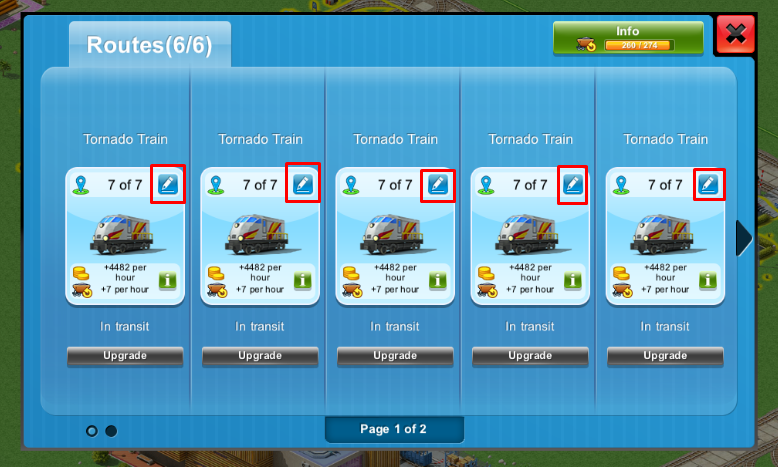
Mined resources and products made from the raw materials can be transported to the Cargo Depot located in the main location. Once there, they can be sold for coins. Let’s take a closer look at how freight trains work:
Purchasing, upgrading, and sending trains, as well as ways to adjust train routes
Freight trains can be purchased and upgraded at the Central Logistics Office. This is also where you can select and adjust which path the trains will follow. It is not possible to sell a freight train.
Buying a train
To purchase a train, press on the Central Logistics Office building, and then on an empty cell that reads “Buy train”.
Upgrading trains
All of your trains that haven’t been fully upgraded yet can be upgraded at the Central Logistics Office. Use the “Upgrade” button located under the cell of the train to upgrade it.
Sending out trains and selecting their routes
To send a train out on a given route, press on the Central Logistics Office, and select “Create route” under the cell with the train. A new window with the train’s path will open.
To select the route your train will travel, press on the images of Industrial Centers you’d like to include on the map. The starting point of all freight train routes is the Central Logistics Office. You will see detailed information about the entire route at the bottom of the window. If you would like to remove an Industrial Center from the train’s route, press on it again, and it will be excluded. To save your train’s path, press on the “Dispatch” button in the lower-right corner of the window.
Adjusting the route
You can adjust the route of any of your trains at the Central Logistics Office building. To do so, press on the pencil icon in the upper-right corner of the field with the train. A new window will open, showing the current route of the selected train. From here, you can make the necessary adjustments to the train’s route. Make sure to save the changes once you are done.
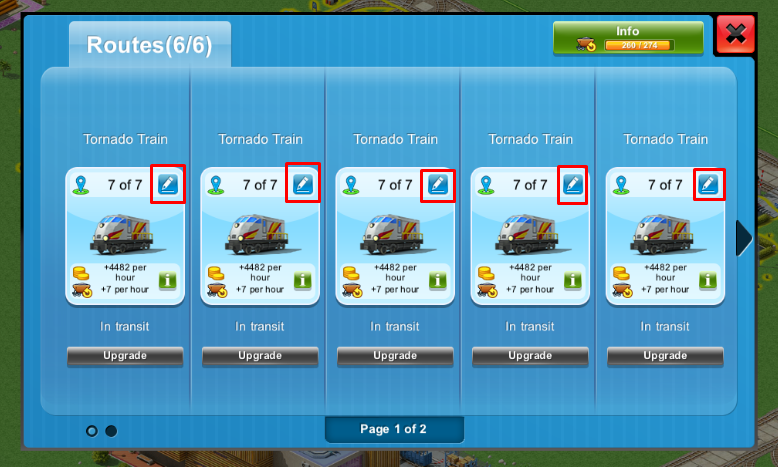
Have fun playing the game!
