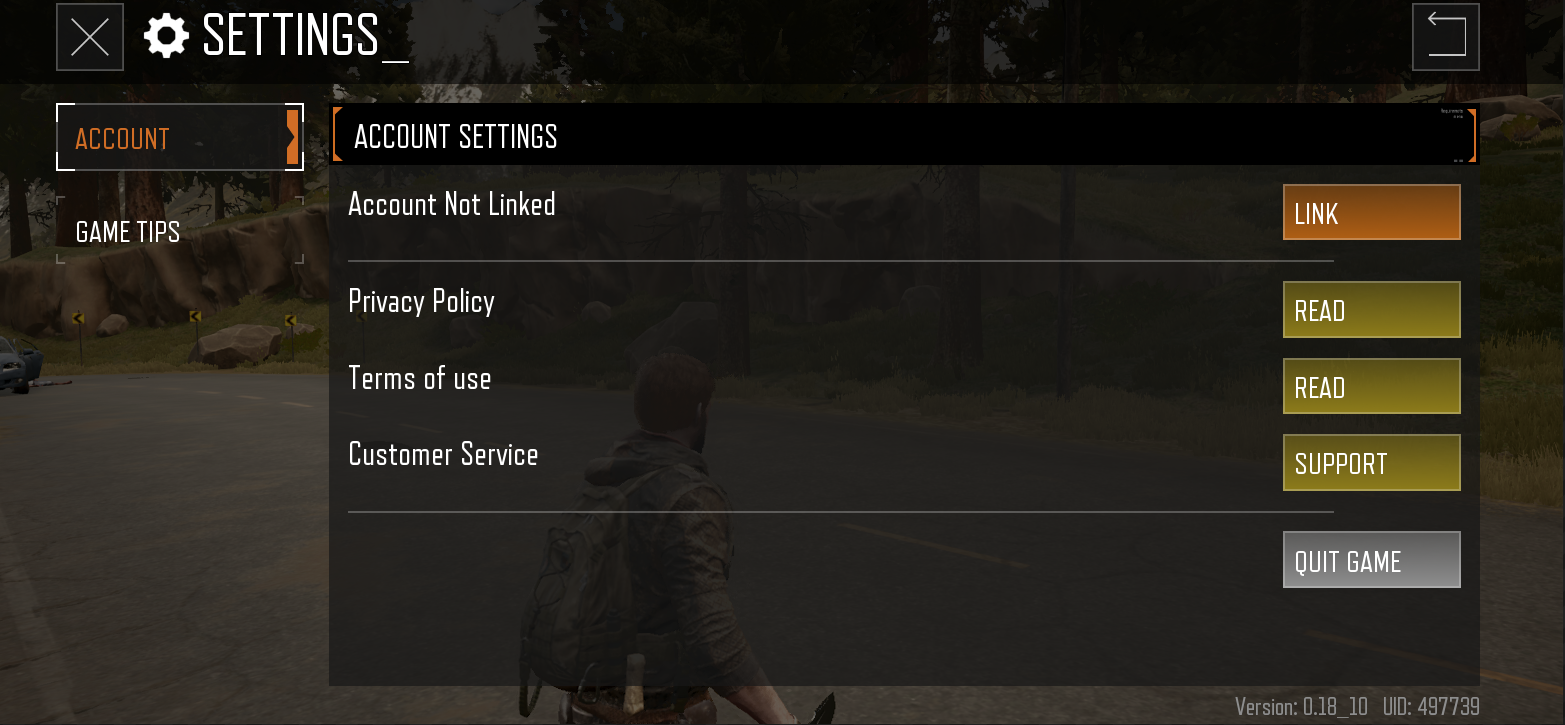It is easy!
You can save your progress by linking the game to your Facebook account.
You can do it directly from a game Title screen after you launch the game (recommended).
Оr you can do it later by using game Settings menu.
Please note that without linking to a Facebook acсount you can still play the game using Guest Account, but your game progress will be saved only for a current device you are using, and will be lost if you launch the game on a different device.
Linking a Facebook account from the game Settings menu.
In order to save your game progress using your Facebook, please do as follows:
- Open game Settings (with ⚙️ icon on a main ingame screen);
- Go to "Account" tab;
- Press "Link ";
- Choose Facebook;
- It's all set! Now your game is linked to your Facebook, and your progress is safe.